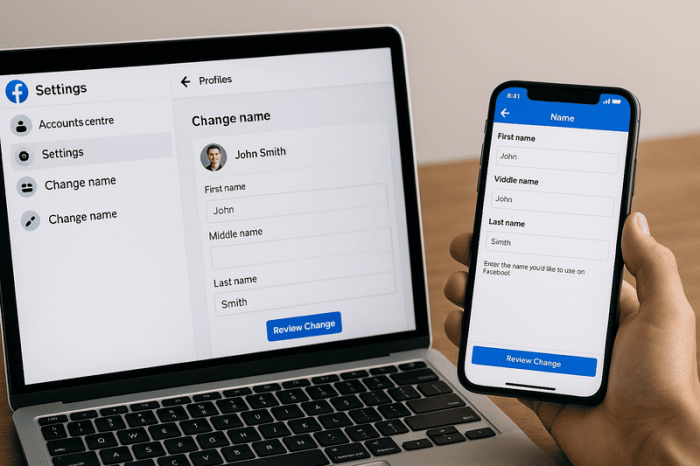For many people, Facebook has been around long enough to outlast old email addresses, teenage nicknames, and even past relationships. It’s no surprise that the name you signed up with years ago might not feel right anymore. Whether you’ve changed your surname, want to correct a typo, or simply prefer a different version of your name, Facebook allows you to update your profile.
Why people change their name
Users change their Facebook name for all sorts of reasons: after marriage or divorce, to reflect cultural naming conventions, or to bring their profile in line with how they are known offline. Sometimes it’s just to tidy up an account that was created hastily years ago.
What Facebook allows
Facebook has rules about names. You’re expected to use the name you go by in everyday life, rather than a string of emojis, brand slogans or made-up titles. Pseudonyms, nicknames, or stage names may be flagged. The platform also limits how often you can change your name: once every 60 days.

How to do it on desktop
- Log in to your Facebook account.
- Click the small downward arrow in the top-right corner of the homepage.
- Select Settings & privacy, then Settings.
- In the left menu, choose Accounts Centre.
- Click Profiles and select your Facebook profile.
- Under Name, choose Change name.
- Enter your new first, middle or last name.
- Preview how it will look, then save changes.
How to do it on the mobile app
- Open the Facebook app and tap the three horizontal lines in the bottom-right (iOS) or top-right (Android).
- Scroll down to Settings & privacy, then tap Settings.
- Go to Accounts Centre, then Profiles.
- Select your profile and tap Name.
- Update the fields, review how it will appear, and confirm.
What happens next
Facebook may ask you to re-enter your password for security. In some cases, you might be asked to provide identification if the new name looks unusual or if you’ve changed it several times before.
Once the update is approved, your new name will appear across Facebook. Friends and contacts will still be able to find you, but it may take a few days for the change to show up consistently across Messenger and other linked services.
A few things to keep in mind
- You can only change your name once every 60 days.
- Avoid symbols, numbers, or unusual punctuation.
- If you want to use a nickname or professional name, Facebook suggests adding it as an alternative name, which appears in parentheses.
Changing your name on Facebook is a straightforward process, but it is subject to rules designed to keep identities consistent. If you take a few minutes to update your details, you can make sure your online profile reflects who you are today.